An idea that’s always captivated us as we built Trivially is the idea that the iPad and its ilk can double as an awesome mini-game console when connected to large external monitor.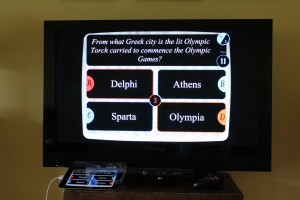
You can see this for yourself if you have an iPad 2 or later device, using either of two methods: direct connect via video cable, or via AirPlay.
To direct connect: use a Apple-approved VGA or DVI video cable adapter, such as this one or this one, for the older 30-pin iPad, or if you have a Lightning-equipped iPad, this one or this one. The composite video cable adapter is not recommended. This approach requires an iPad 2 or later device.
When you connect your iPad to an external display this way, everything on the iPad screen will be mirrored onto the external display. Trivially’s sound effects will still only come from the iPad, so if you’d like big sound to go along with that big picture, connect a stereo cable between your iPad and your TV or sound system.
Alternately, you can use Apple’s AirPlay system, for the “no wires” approach, if you have an iPad 2 or later device and an Apple TV. Follow Apple’s instructions, here, for mirroring your iPad’s display to the Apple TV device… it’s easier than it looks. Then, just fire up Trivially as usual… the screen and sound will be duplicated to your big screen and sound system. Note that in this case, you may want to lower the volume on your iPad.
Trivially’s gorgeous hand-drawn high-resolution graphics really jump out at you on the big screen, as do the sound effects, some of which are also “hand-crafted”.
Give it a shot, and send us photos of your party!
